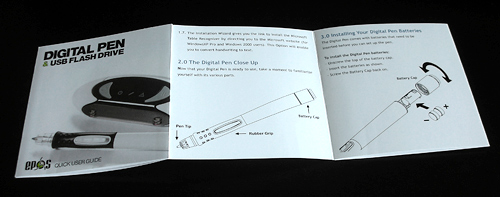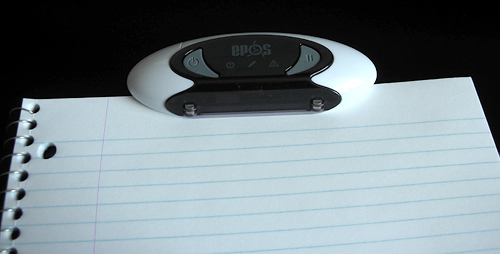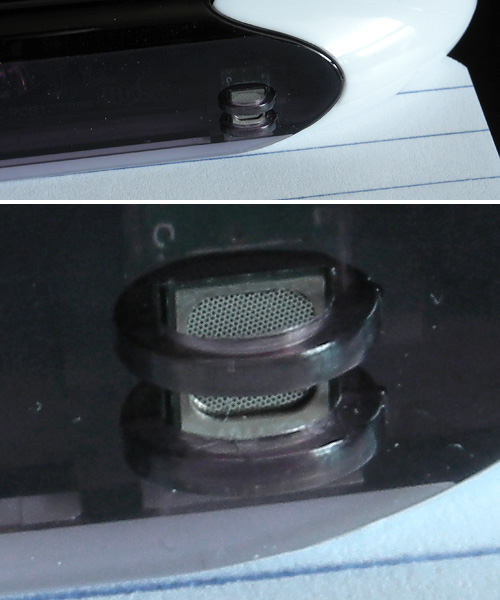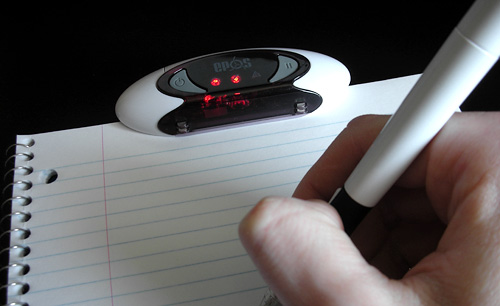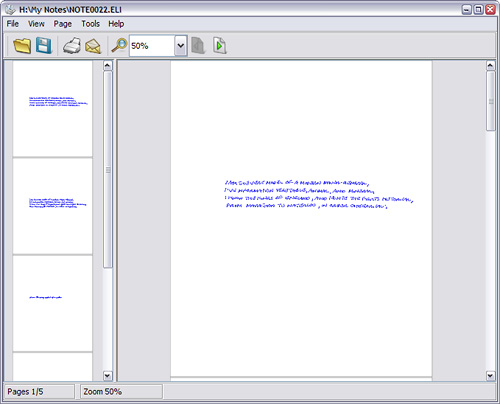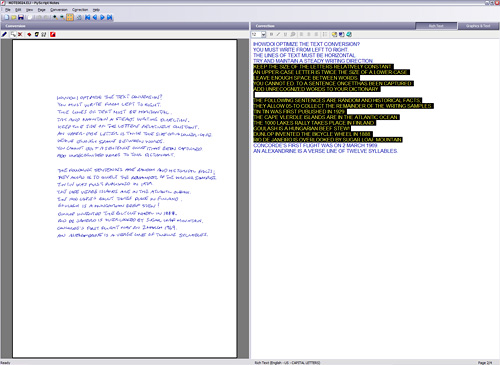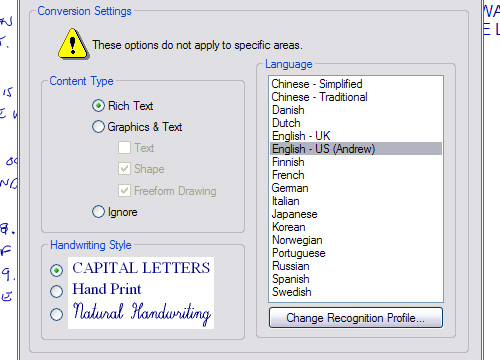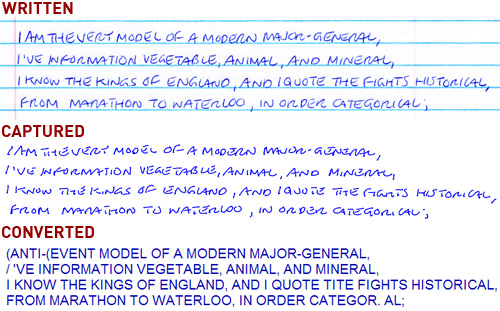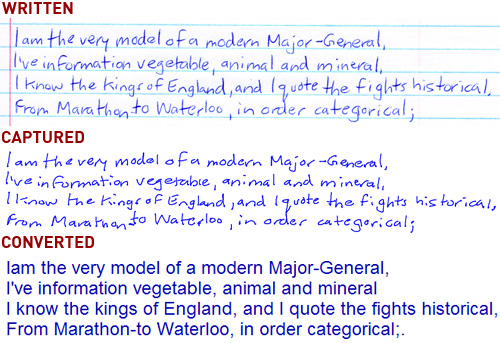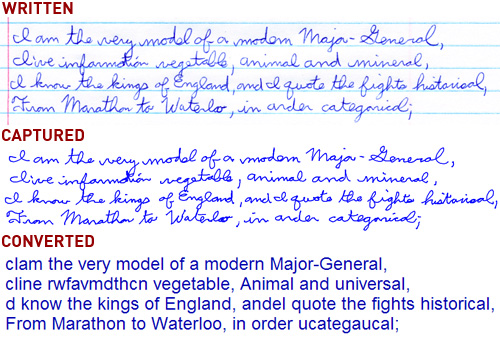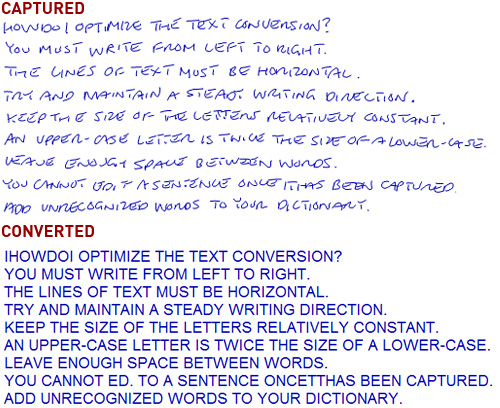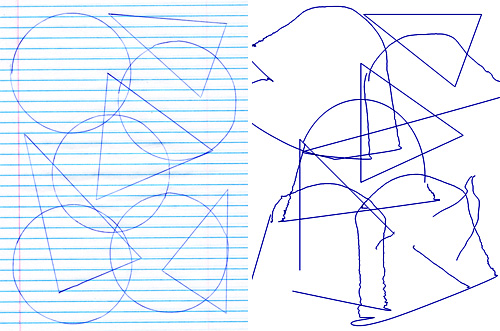OhGizmo! » Archive » OhGizmo! Review 
By Andrew Liszewski
When I first read about this whole ‘digital pen’ trend a year or so ago, I really wasn’t sure if there was a market for the devices as most people now rely on computers, cellphones and PDAs when it comes to communicating or jotting down notes. But based on the feedback I got from my review of the FLY Fusion Pentop Computer there’s definitely a large group of consumers looking for a way to bridge the gap between writing with a keyboard and writing with a pen or pencil.
Over the past year the EPOS Digital Pen has popped up on OhGizmo! from time to time in various prototype forms, but now that the pen is finally hitting the market I had an opportunity to see what it was capable of and how it compares to the FLY Fusion. You can check out my full review of the EPOS Digital Pen & USB Flash Drive, complete with plenty of photos, after the jump.
Digital Pen Technologies
In addition to Leapfrog and EPOS, there are a handful of other companies that have decided to enter the digital pen market and so far two distinct groups have formed, each using fundamentally different technologies. One side relies on special dot-pattern paper with a camera embedded in the pen to track the motion of the user’s writing, while the other side uses various wireless positioning technologies. EPOS is part of the latter group and their digital pen actually relies on the company’s own ultrasonic positioning technology. Basically it’s just like the sonar that Captain Marko Ramius used to confirm to Jack Ryan that he was trying to defect in The Hunt For Red October. But instead of a deafening ping that can travel hundreds of miles underwater, the acoustical signals used by the EPOS digital pen are undetectable by human ears.
But at this point there are no clear winners when it comes to who has the better technology. Each system has its own pros and cons and from what I’ve found it’s up to the individual user to determine what best fits their needs. So let’s take a look at the EPOS hardware and software to see what advantages or limitations exist with their technology.
EPOS Digital Pen & USB Flash Drive

My review unit came with the digital pen, the USB flash drive and a small fold-out ‘Quick User Guide’ designed to get you started. While the pen does require some software to be installed on your PC, it doesn’t include a CD or DVD since the installation files are stored on the flash drive. I like this because it means that’s one less disc I have to store in a binder or carry with me if I want to use the pen with a different computer.
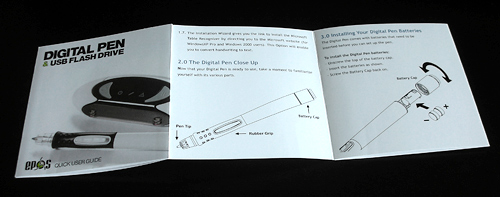
The ‘Quick User Guide’ is pretty basic, but it includes enough screenshots and illustrations to get you up and running in no time. I have to admit there was one part that left me a little confused which I’ll discuss later on, but as I used the pen and flash drive I was able to figure it out pretty easily.

The first thing you notice about the EPOS digital pen is that it looks like a normal, everyday ballpoint pen. And that’s easily its biggest plus. Besides the added cost of buying or printing your own paper, the big downside of the dot-pattern technology is that it requires the pen to have an embedded camera. While the camera in the FLY Fusion pen is definitely small, the other electronics and batteries needed to run the hardware and software result in the pen being rather large. As you can clearly see, that’s not the case with the EPOS pen.

Since my review the FLY Fusion has actually been in the possession of some younger relatives, but I managed to borrow it back for a size comparison with the EPOS digital pen. As you can see in this photo the EPOS pen is considerably smaller than the FLY Fusion and is pretty much the same size as my standard ballpoint pen. (If just a bit thicker.) It not only makes the EPOS pen easier to use for long periods of writing, but its size and weight make it easy to carry in a coat pocket and use as your everyday pen.
And while the FLY Fusion pen unfortunately requires you to buy special compact replacement ink cartridges since the insides of the pen are already filled with a camera and other electronics, the EPOS just uses a standard replacement ink cartridge you can find at Staples or any office supply store.

But there were a couple of small things that bugged me about the EPOS pen. For one, there’s a rocker button located where you grip the pen. In a different configuration, the EPOS pen can actually be used as a stylus for a virtual tablet when the flash drive is connected to your PC. In that mode the rocker button is used as your left and right mouse buttons. Now I use a Wacom tablet everyday so I’m used to holding a stylus that has these buttons, but when I was using the EPOS pen to write with they tended to get in the way and were a bit of an annoyance. But I did find eventually find a way to position the pen in my hand so that the buttons weren’t a problem.

The other thing that bugged me was the actual tip of the pen. Like I mentioned before, the EPOS pen uses ultrasonic positioning technology which relies on a transmitter embedded in the tip which you can see here. It’s pretty small, but it still managed to slightly obscure the tip of the pen while I was writing. For some reason I find it easier to write when I can clearly see where the tip of my pen hits the page, so this tended to throw me off a little bit. And while I did get used to it after a while, it still doesn’t 100% feel like writing with a normal pen to me.
You might consider these issues I’m raising to be nit-picking, and in a way they are. But at the same time like most people I’ve been writing with pens and pencils since grade school, and in order to feel comfortable enough for someone to switch to using a digital pen on a daily basis, they need to accurately recreate the feeling of a traditional writing instrument.

Since the EPOS pen houses a small transmitter it does require its own power source, and unscrewing the tail cap reveals a set of 2 watch or hearing-aid sized batteries. The small batteries help keep the weight of the pen to a minimum, but are limited to only about 40 hours of use before they need replacing. While a rechargeable solution or a more common battery type would have been preferred, I understand there have to be trade-offs if you want to keep the pen as small and light as possible. I’m sure EPOS will include better battery technologies as they improve, which will serve to increase the operating life of the pen.

The final production version of the EPOS USB flash drive is a vast improvement over the rectangular and bland-looking prototype shown off a year or so ago. The glossy black & white finish, curvy lines and large, easy to press buttons all look very nice. I’m glad EPOS went to the trouble of redesigning it since this version is considerably more appealing.

When powered on, the flash drive has a set of 3 red LED lights that blink in various patterns to indicate different functions like charging, capturing, paused or even errors. The interface is simple, clean and easy to use and it’s obvious that EPOS has designed the hardware to just focus on the task of capturing your handwriting. (Compared to the FLY Fusion which tries to be a jack-of-all-trades when it comes to functionality.)
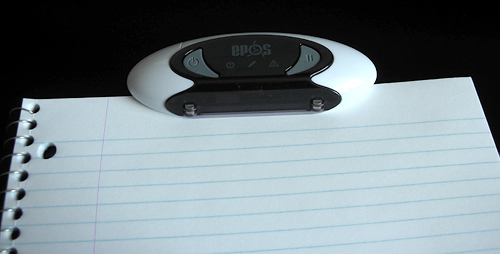
The EPOS flash drive also works as the receiver which picks up the ultrasonic positioning signals from the pen’s transmitter. Then, using what I assume to be some kind of triangulation algorithm, the position and motion of the pen is calculated and stored in the drive’s flash memory. Attaching the flash drive receiver to a pad of paper is as easy as using a clothespin or Chip Clip. So if you’ve yet to master either of those devices, I’m afraid the EPOS digital pen is probably not for you.
But the fact that the receiver can be attached to literally any writing surface you can find is another big advantage of the EPOS digital pen. You’re not limited to only using it with a book of special dot-pattern paper. You can attach it to everything from a folded-up newspaper to a cocktail napkin, and it will work just as well as it would with a fresh pad of blank paper. On the downside it does mean you have to carry the flash drive with you at all times, but in my opinion that’s far more convenient than carrying a special pad of paper wherever you go.
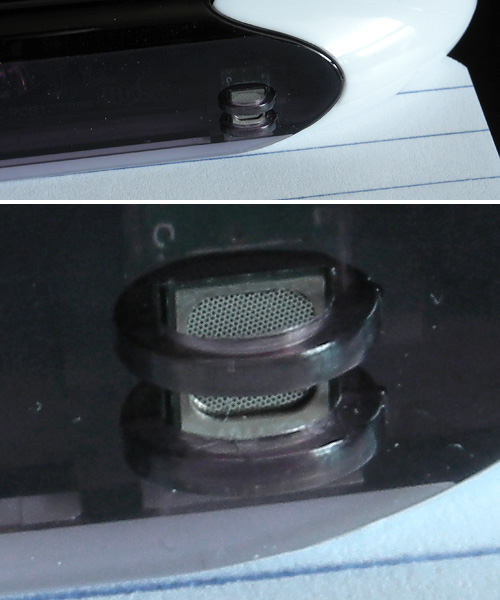
On the front side of the flash drive you’ll find a set of very small, run-of-the-mill microphones which are used to pick up the ultrasonic signals from the pen. Each one is protected with a small plastic barrier and a metal screen, so even if this thing was bouncing around in your pocket, I don’t think the microphones would get damaged.

Here’s a look at the back of the flash drive and the spring that keeps the clamp closed. It’s actually just a piece of bent metal, and while I’m always paranoid about plastic or metal hinges like this breaking, this one feels particularly strong and should more than last for the life of device.

Like I mentioned earlier, the one thing that really confused me in the ‘Quick Start Guide’ was how to tell the flash drive that you’re starting a new page. The guide made reference to a button that for the life of me, I couldn’t find. But after using the pen a couple of times I soon discovered that the button actually exists on the underside of the flash drive, and is automatically pressed every time you open and close the hinge. At first I thought a user-pressed button would have been a better solution here, but I’ve actually come to prefer it this way now. The whole idea of this approach is that you really only need to start a new page when you actually, physically, flip to a new page. And in order to do that you need to open and close the clamp on the flash drive anyways. So not only does this approach make it easier, but it ensures you won’t ever forget to hit the ‘new page’ button.
And if you accidentally open and close the clip a few times before you start writing on a fresh page, there’s no need to worry. While new documents will be created on the flash drive each time, the software will automatically erase all those empty pages when you connect it to your PC. You just need to make sure you don’t reposition the flash drive when you’re only halfway through writing on a page, since it will automatically start a new page on the device.
However… This simple approach to starting a new page also brings up the biggest limitation of the EPOS digital pen technology. There is absolutely no way to go back to a previous page in order to make corrections or append additional notes. For the time being that seems to be the biggest advantage to the dot-pattern paper technology. Since every single page has a unique ID, the pen can easily keep track of what page it’s currently writing on. But it’s not like this functionality is the exclusive domain of dot-pattern based digital pens, since a company called IOGEAR also allows you to do it without the need for special paper.
But to be perfectly honest, during the time I’ve spent using the FLY Fusion and EPOS pens, I’ve never really had the need to go back and make corrections to a previous page. Since I inevitably have to make some corrections on the PC when I convert the written notes into editable text, I just do it all there. So the fact that the EPOS digital pen lacks this functionality is not a deal breaker in my opinion.
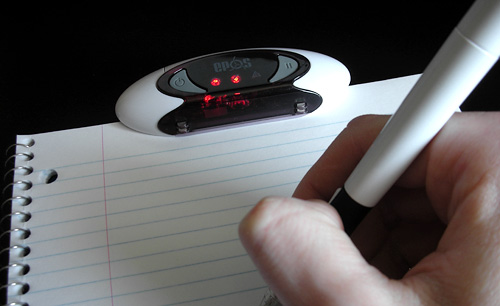
Actually using the flash drive and digital pen to capture your handwriting couldn’t be easier. Once the flash drive is attached to your pad of paper, you simply power it on, and start writing. Even though the pen itself is powered, it doesn’t have an on or off button and will only transmit a signal while you’re writing. As far as I can tell, the ink cartridge in the pen pushes against a button whenever you write, which activates the transmitter. It’s a great system because it means the batteries are only being used when you’re actually writing, which makes those 40 hours of battery life I previously mentioned last quite a while. On the downside though, since the ink cartridge gets pushed in a little bit as you write, it gives the pen a very soft feeling. But it’s another thing you eventually get used to.
As you can see in the photo, whenever the pen is transmitting, a second LED on the flash drive lights up. As you write and lift your pen between words or letters, the light constantly flashes on and off. Some people might find it annoying or distracting, but I like the constant feedback which assures me my scribbles are actually being recorded.

When you’re done writing and want to convert your text, there’s a cap on one side of the flash drive that can be removed to reveal a USB connection. I have no problem with a covered USB port since it keeps it protected from dust and debris, but it’s another thing that has the possibility of getting lost. Given the option I’d prefer a sliding USB port, but that’s just me being picky again. I can assure you that the USB cap attaches to the flash drive very snugly, and there’s absolutely no chance of it just accidentally falling off.

Due to the overall size of the flash drive and the placement of the USB connection, there’s a chance it might not be able to directly connect to a row of USB ports with other cables already connected. So EPOS includes a short USB adapter to solve this problem. Unless your USB port is hidden deep inside some crater, the adapter should be more than long enough to connect the flash drive. But on the downside it’s one more thing you’ll have to carry if you end up needing it to connect the flash drive to the computers you regularly use.
Once the flash drive is connected to your PC it’s automatically detected as a mass storage compliant drive, which is kind of an added bonus. In North America, the EPOS digital pen and flash drive is actually being distributed and sold by a company called Dane-Elec. The ‘Zpen’ as they’ve re-branded it will include 1GB of flash memory. That’s more than enough to not only hold thousands of pages, but other files like the software installers I mentioned earlier.
Under Windows XP I get an auto-run pop-up asking me if I want to run the EPOS Pen & Ink Viewer software. It’s used to view the ‘notes’ files stored on the flash drive as well as other basic tasks like printing the pages, or saving them as PDFs. The software is really simple, but on the plus side it runs directly off the flash drive meaning you’ll always have a copy of it with you. EPOS also includes versions of the Pen & Ink Viewer for Linux and Macs.
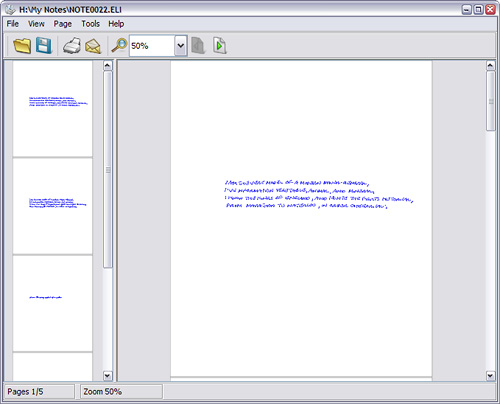
As you can even see in this shrunken screenshot, there’s not too many options or buttons in the Pen & Ink Viewer software to play with. The actual converting of the written notes to editable text is done in another application. While the ‘Quick Start Guide’ I received references the EPOS Pen & Ink Editor software for doing the conversions, Dane-Elec have opted to go with a third-party program called MyScriptNotes for the North American market. And this is the software I was given to test with. While the EPOS Pen & Ink Editor relies on Microsoft’s handwriting conversion technology, the MyScriptNotes uses their own which they also license to other companies like LeapFrog.
So far this licensing of third-party ICR (intelligent character recognition) software seems to be the trend when it comes to digital pens, and I can understand why. Writing your own ICR engine from scratch is a huge undertaking, and these companies who’ve already been doing it for a few years now have a big head start. Why do it yourself when someone else has already been refining and improving their techniques for a while? That being said, I still wouldn’t mind seeing a few other ICR solutions enter the market.
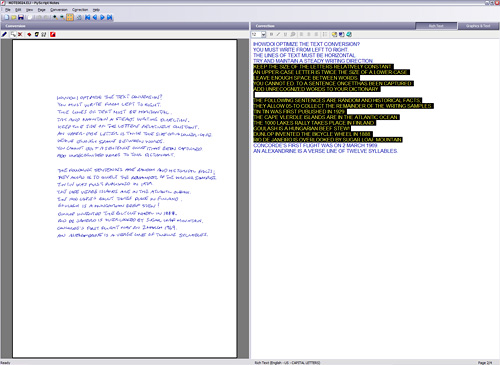
In terms of features and functionality, MyScriptNotes is also pretty basic and straightforward, but I like that. When you choose to open a ‘notes’ file off the flash drive, it actually opens a group of pages. That’s because the flash drive only creates a new ‘notes’ file whenever you turn it on. So whenever you start a new page it just incorporates that into the currently ‘active’ file. It definitely keeps things a lot neater than if every new page was its own separate file. In MyScriptNotes you can then step through each individual page until you find the one you want. And like with the FLY Fusion software, you can go into each page and specify areas that are notes to be converted into editable text, or areas that are to be preserved as images.
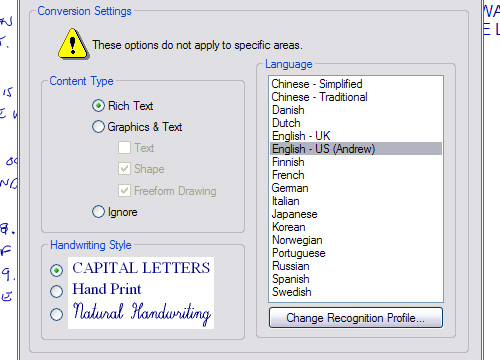
Here’s the ‘Conversion Settings’ dialogue box you get when converting a single page or range of pages into editable text. But the same options are also provided when you specify different regions of the page to be handled separately.
For the best results you need to specify what your handwriting style is, and what language you wrote in. As you can see in the Language list in the dialogue box, there’s an option for ‘English - US (Andrew)’ When you start the MyScriptNotes software for the first time you’re given the option of training the program. This basically involves writing out a set of random characters, numbers, symbols and sentences that the software uses to create a custom profile of your handwriting. This in turn should help improve the conversion results. Unfortunately the training session takes about 20 minutes as you write out line after line of trivia facts, and it brought back terrible memories of frantically copying down the contents of PowerPoint slides at a university lecture. You can also create as many different profiles as you want, if there’s more than one person using the pen.
So how well does it perform? Well at first I unfortunately had some mixed results. I did three separate tests that each involved the same verse you see below. In each image the ‘WRITTEN’ section is a scan of what I actually wrote down on paper. The ‘CAPTURED’ section is what the notes looked like in the EPOS Pen & Ink Viewer software and the ‘CONVERTED’ section is how the MyScriptNotes translated my writing. Keep in mind that these tests were done before I created a custom profile by training the software, since I wanted to see how the software performed by default.
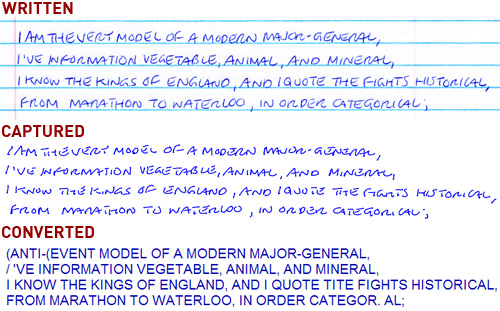
The image above shows the results I got when I printed in my normal, everyday, all-CAPS technique. The conversion wasn’t fantastic or terribly accurate, but neither is my printing.
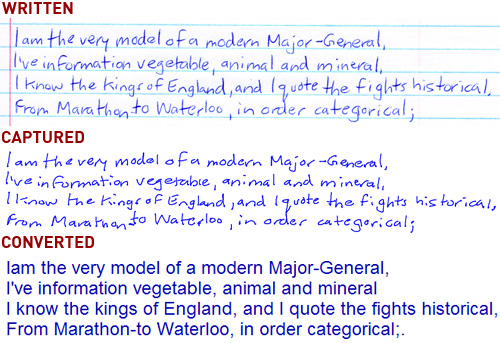
This image shows the results when I printed like a properly educated, grade school student with both upper and lower-case letters. There are a few small mistakes here and there in the conversion, but overall it did a pretty good job.
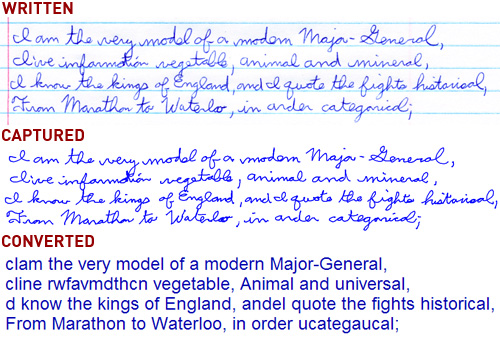
And here’s the conversion results when I wrote in the cursive style, which I actually found to be incredibly difficult and frustrating. It’s been a long time since I’ve actually written anything and it seems like the muscle memory in my hands needed for that task is long gone. Of the three different tests I did, the conversion results are definitely the worst here.
But I found that my results were quite a bit better after I endured the process of training the software. Below is an example of some of the random trivia facts they ask you to write out during the training, and the conversion results once it was done. There were still a few small errors here and there, but I think the software did a much better job with my caveman-like printing style this time around.
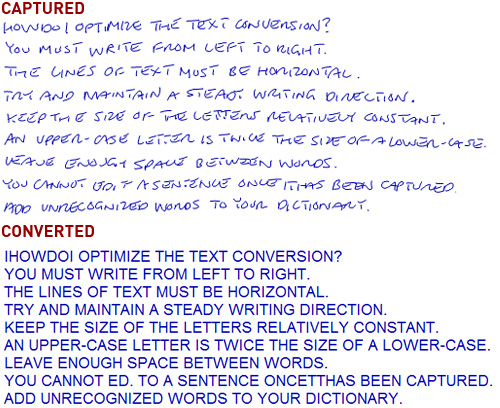
I’m sure that some day ICR software will become so good that you don’t have to worry about how terrible your handwriting is, but I don’t think we’re anywhere near that point just yet. And that’s kind of unfortunate because the EPOS technology works great when it comes to actually capturing what you’ve written. But the whole point of the pen is to get that onto your PC and converted into an editable format, and it’s that last step where the technology stumbles.
Finally, there’s one last thing I discovered about the EPOS ultrasonic positioning technology that I feel I have to mention. I wanted to see how accurately it captured a bunch of shapes made from straight lines and curves. So I used a ruler to draw a bunch of random triangles on the page, and a plastic cup to trace a series of circles. Everything seemed to work fine until I loaded the page into the Pen & Ink Viewer software and saw this:
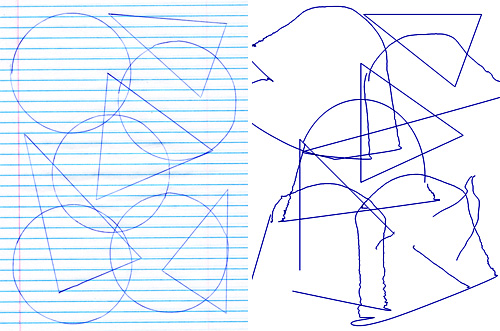
What the…? All of my relatively clean circles had become distorted bell-like shapes. I was a bit confused at first, but after thinking about it for a short while I realized the cup I had used to trace the circles was either blocking or interfering with the signal from the pen’s transmitter. So anytime the cup was between the pen and the flash drive, my tracing results didn’t exactly turn out the way they did on paper. I’m not exactly sure how thick or large an item has to be to block the signal, but I know my hand also got in the way a few times since some of the triangles were also captured incorrectly. So if you intend to use the EPOS digital pen on a regular basis with good results, you’ll have to be careful not to accidentally interfere with the pen’s signal.
Conclusions
Like I said at the beginning of this review, I don’t think you can declare a winner when it comes to which side has the better digital pen technology right now. Each approach and each company’s hardware has its own set of pros and cons that have to be taken into consideration before making an educated purchase decision.
While my text conversion results using the MyScriptNotes software were far from perfect, I had similar issues with the FLY Fusion software. So I can’t really fault EPOS there. But I’d say the EPOS digital pen easily performed just as well as the FLY Fusion did when it came to accurately capturing my handwriting, if not better. And even when you factor in the limitations of the EPOS technology, like the inability to go back and edit previously captured pages, or the possibility of accidentally blocking the positioning signal, I still think the overall package is a more attractive solution than the FLY Fusion.
I’m still thoroughly impressed with the digital pens that rely on the dot-pattern paper technology, but their current size limitations and the fact that you just can’t write anywhere with them are big disadvantages. Not only can the EPOS digital pen be used with any writing surface, but its size makes it easy to carry and comfortable to use for long periods. And while I’m sure kids love the FLY Fusion’s ability to help with homework and play games or music, I think the focused approach of EPOS and their hardware will appeal more to business users and college students who are interested in this technology.
There’s definitely room for a lot of improvement in the digital pen market, but I’ve been incredibly impressed with the first generation products I’ve tried so far.
Pros:
+ The pen looks and feels like a regular ballpoint pen.
+ Not dependent on special ‘dot pattern’ paper. Can be used on any writing surface.
+ The pen uses standard replacement ink cartridges.
+ USB Flash drive can also be used for storing and transporting other files.
+ USB Flash drive uses rechargeable batteries.
+ Pen & Ink Viewer software runs off the flash drive, meaning it’s always on hand.
Cons:
- Have to carry both a pen and large flash drive with you at all times.
- Pen’s batteries are not rechargeable and have a limited life.
- Can’t go back and make corrections or append to completed documents.
- You have to be careful not to block the signal coming from the pen.
- Conversion software is still not 100% reliable.
- Minor ergonomic issues with the pen involving the transmitter in the tip and the rocker buttons.
Links:
EPOS Digital Pen & USB Flash Drive / Dane-Elec Zpen - $129 (1 GB)
- EPOS Digital Pen



 A new report from Solutions Research Group hints that the male-dominated era of technology and gadgets may be coming to an end. Some activities, such as using a DVR to record a TV show, or streaming movies or games, are more popular amongst women than men. Gents, has this happened to you? Take the poll, and see just how our favorite British girl geek handles tech stuff in the video after the jump.
A new report from Solutions Research Group hints that the male-dominated era of technology and gadgets may be coming to an end. Some activities, such as using a DVR to record a TV show, or streaming movies or games, are more popular amongst women than men. Gents, has this happened to you? Take the poll, and see just how our favorite British girl geek handles tech stuff in the video after the jump.



 Our buddies at LaptopMag have just published details about the
Our buddies at LaptopMag have just published details about the 

 The iPhone Dev Team have demonstrated that Apple will have a very difficult time patching the iPhone to thwart their efforts: not even 24 hours after the release of the latest update for the iPhone firmware 1.2.0 (or 2.0, as The Steve calls it,) they sent us this picture showing that they have
The iPhone Dev Team have demonstrated that Apple will have a very difficult time patching the iPhone to thwart their efforts: not even 24 hours after the release of the latest update for the iPhone firmware 1.2.0 (or 2.0, as The Steve calls it,) they sent us this picture showing that they have 





 Firefox only (Windows/Mac/Linux): Firefox extension BuyLater adds a Buy This Later button to Amazon pages that sets up a watch for the product on the BuyLater web site. The web site then checks Amazon for updates every minute, alerting you by email or Twitter of price changes and availability. I've just set up my first watch, but if it works as advertised BuyLater is a perfect tool for tracking often out-of-stock items—like the Wii or Kindle—or just for watching for price drops. The quick notification system, in theory, will ensure that you'll know as soon as the price changes or item becomes available, giving you first dibs on the product. BuyLater is free, works wherever Firefox does.
Firefox only (Windows/Mac/Linux): Firefox extension BuyLater adds a Buy This Later button to Amazon pages that sets up a watch for the product on the BuyLater web site. The web site then checks Amazon for updates every minute, alerting you by email or Twitter of price changes and availability. I've just set up my first watch, but if it works as advertised BuyLater is a perfect tool for tracking often out-of-stock items—like the Wii or Kindle—or just for watching for price drops. The quick notification system, in theory, will ensure that you'll know as soon as the price changes or item becomes available, giving you first dibs on the product. BuyLater is free, works wherever Firefox does. The
The